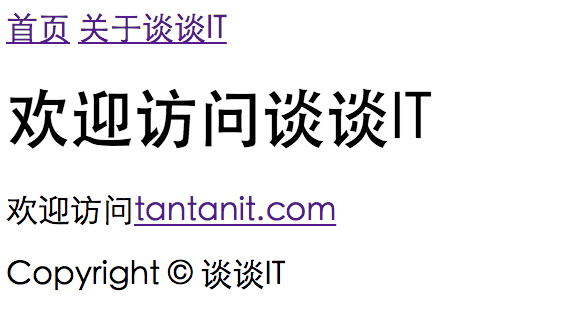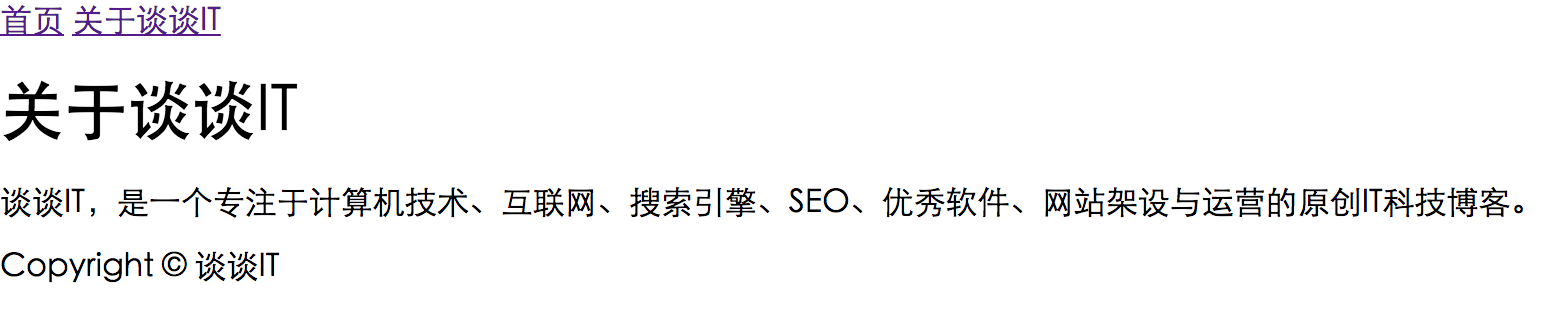有时候,一些页面会共用同样的布局,比如相同的头部菜单或者底部内容,可以将重复的内容抽取出来,写在单独的文件里,而每个页面在适当的地方引入这些文件。但是即使这样,也还是显得繁琐,而且一旦布局变化(比如头部的菜单移动到侧边栏),每个文件也都要改。而使用Apache Tiles,可以将方便地重复使用布局模板,由于布局间可以继承,对布局变化的处理也更加方便。
定义Tiles视图解析器
下面代码是继承自WebMvcConfigurerAdapter的WebConfig类,在其中定义了TilesConfigurer和TilesViewResolver的bean。
1
2
3
4
5
6
7
8
9
10
11
12
13
14
15
16
17
18
19
20
21
22
23
24
25
26
27
28
29
30
31
32
33
34
35
36
37
38
39
40
41
42
43
44
45
46
47
48
49
| package tantanit.web;
import org.springframework.context.annotation.Bean;
import org.springframework.context.annotation.ComponentScan;
import org.springframework.context.annotation.Configuration;
import org.springframework.web.servlet.ViewResolver;
import org.springframework.web.servlet.config.annotation.DefaultServletHandlerConfigurer;
import org.springframework.web.servlet.config.annotation.EnableWebMvc;
import org.springframework.web.servlet.config.annotation.ResourceHandlerRegistry;
import org.springframework.web.servlet.config.annotation.WebMvcConfigurerAdapter;
import org.springframework.web.servlet.view.tiles3.TilesConfigurer;
import org.springframework.web.servlet.view.tiles3.TilesViewResolver;
@Configuration
@EnableWebMvc
@ComponentScan("tantanit.web")
public class WebConfig extends WebMvcConfigurerAdapter {
@Override
public void configureDefaultServletHandling(DefaultServletHandlerConfigurer configurer) {
configurer.enable();
}
@Override
public void addResourceHandlers(ResourceHandlerRegistry registry) {
super.addResourceHandlers(registry);
}
@Bean
public TilesConfigurer tilesConfigurer() {
TilesConfigurer tiles = new TilesConfigurer();
tiles.setDefinitions(new String[] {
"/WEB-INF/layout/tiles.xml",
"/WEB-INF/views/**/tiles.xml"
});
tiles.setCheckRefresh(true);
return tiles;
}
@Bean
public ViewResolver viewResolver() {
return new TilesViewResolver();
}
}
|
上述代码中,配置TilesConfigurer,指定tiles定义文件,并指定了多个tiles定义文件。然后,定义视图解析器为TilesViewResolver。
下面让我们看一下/WEB-INF/layout/tiles.xml的内容。
tiles定义
1
2
3
4
5
6
7
8
9
10
11
12
13
14
15
16
17
18
19
20
| <?xml version="1.0" encoding="ISO-8859-1" ?>
<!DOCTYPE tiles-definitions PUBLIC
"-//Apache Software Foundation//DTD Tiles Configuration 3.0//EN"
"http://tiles.apache.org/dtds/tiles-config_3_0.dtd">
<tiles-definitions>
<definition name="base" template="/WEB-INF/layout/page.jsp">
<put-attribute name="header" value="/WEB-INF/layout/header.jsp" />
<put-attribute name="footer" value="/WEB-INF/layout/footer.jsp" />
</definition>
<definition name="home" extends="base">
<put-attribute name="body" value="/WEB-INF/views/home.jsp" />
</definition>
<definition name="about" extends="base">
<put-attribute name="body" value="/WEB-INF/views/about.jsp" />
</definition>
</tiles-definitions>
|
第一个definition中,定义了名称为base的模板,模板内容为page.jsp,并且指定了两个属性header和footer,内容分别为header.jsp,footer.jsp,这两个属性可以在page.jsp中使用。
第二个definition,定义了名称为home的页面,这个页面继承了base模板,同时,指定名称为body的属性值为home.jsp,该属性可以在page.jsp中使用。可以这样理解,名称为home的页面的布局已经在page.jsp中定义了,个性化的部分,只有body属性的内容。
第三个definition,定义了名称为about的页面,这个页面也是继承base模板,同时,指定名称为body的属性值为about.jsp。
这样说起来有点抽象,但看完page.jsp的内容就会比较清楚了。
渲染页面
1
2
3
4
5
6
7
8
9
10
11
12
13
14
15
16
17
18
19
20
| <%@ page language="java" contentType="text/html; charset=UTF-8"
pageEncoding="UTF-8"%>
<%@ taglib uri="http://tiles.apache.org/tags-tiles" prefix="t" %>
<html>
<head>
<title>谈谈IT</title>
</head>
<body>
<div id="header">
<t:insertAttribute name="header" />
</div>
<div id="content">
<t:insertAttribute name="body" />
</div>
<div id="footer">
<t:insertAttribute name="footer" />
</div>
</body>
</html>
|
page.jsp页面中,作为模板页面。定义了三个div,header,content和footer,其中,header的内容由属性header指定,footer的内容由属性footer指定,而这两个属性在名称为base的模板定义中已经分别指定为header.jsp和footer.jsp,属于每个页面共同的布局。而id为content的内容由属性body指定,这个属性由具体的页面决定,是每个页面除布局外的具体内容。
在页面渲染时,比如要渲染home.jsp,除了home.jsp外,还会根据模板定义,加上相应的布局,渲染完整的页面。
下面贴出布局和具体页面内容,并展示最终效果。
header.jsp:
1
2
3
4
5
6
| <%@ page language="java" contentType="text/html; charset=UTF-8"
pageEncoding="UTF-8"%>
<a href="/">首页</a>
<a href="/about">关于谈谈IT</a>
|
footer.jsp:
1
2
3
| <%@ page language="java" contentType="text/html; charset=UTF-8"
pageEncoding="UTF-8"%>
Copyright © 谈谈IT
|
home.jsp:
1
2
3
4
| <%@ page language="java" contentType="text/html; charset=UTF-8"
pageEncoding="UTF-8"%><head>
<h1>欢迎访问谈谈IT</h1>
<p>欢迎访问<a href="http://tantanit.com">tantanit.com</a></p>
|
about.jsp:
1
2
3
4
| <%@ page language="java" contentType="text/html; charset=UTF-8"
pageEncoding="UTF-8"%>
<h1>关于谈谈IT</h1>
<p>谈谈IT,是一个专注于计算机技术、互联网、搜索引擎、SEO、优秀软件、网站架设与运营的原创IT科技博客。</p>
|
首页渲染效果如下:
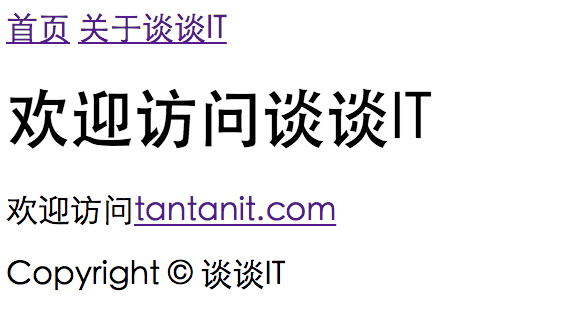
关于页面渲染效果如下:
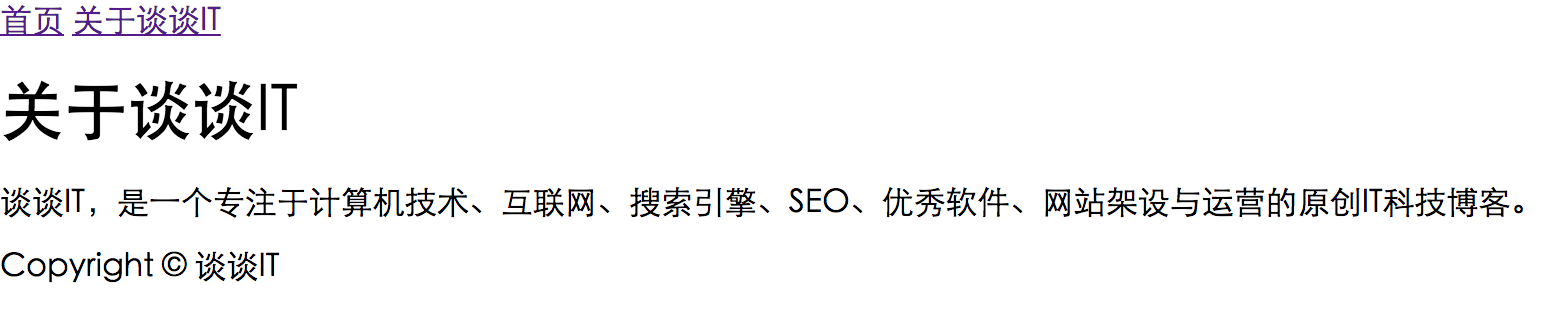
样式略丑,多包涵。
我已经将代码放在github上,欢迎下载。